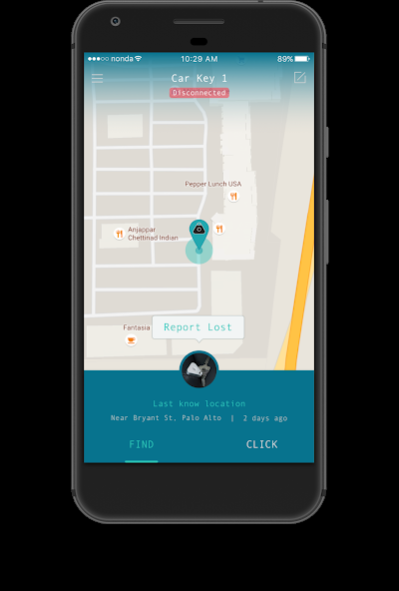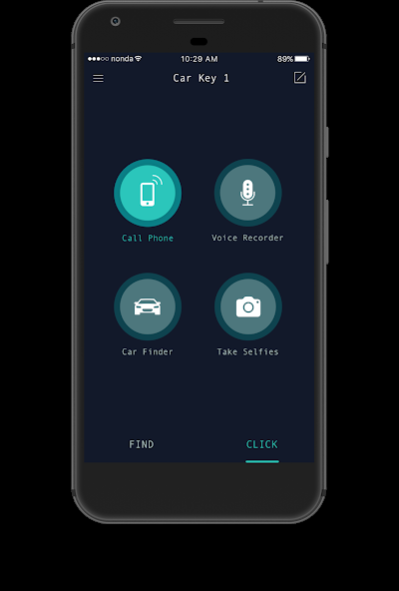ZUS Car Key Finder 1.8.3
Free Version
Publisher Description
The ZUS Car Key Finder gadget combines with the ZUS Car Key Finder app to help you find your car key easily within a 75-foot range. ZUS Car Key Finder also offers a remote camera shutter and remote voice recorder function to help you capture important memories.
1.Find your car keys: Attach ZUS Car Key Finder to your car key. Tap the car key you wish to find on the ZUS Car Key Finder app to ring ZUS Car Key Finder. ZUS Car Key Finder also will beep when you are moving.
2.Find your smartphone: Press the button on ZUS Car Key Finder to ring your smartphone. This works even when your smartphone has been muted.
3.Locate your car: Click the button on ZUS Car Key Finder to save your car’s location to the ZUS Car Key Finder app before leaving your car. Later, use the app to locate your car.
4.Take photos remotely: Take the perfect photo and selfie. No need to stretch your arms or ask someone. Click the button on ZUS Car Key Finder to remotely control your device’s camera.
5.Record voice remotely: Click the button on ZUS Car Key Finder to control your device’s voice recorder remotely. Easily record voice memos, music and performances from a distance without holding your smartphone.
Continued use of GPS running in the background can dramatically decrease battery life.
About ZUS Car Key Finder
ZUS Car Key Finder is a free app for Android published in the Recreation list of apps, part of Home & Hobby.
The company that develops ZUS Car Key Finder is No NDA Inc. The latest version released by its developer is 1.8.3.
To install ZUS Car Key Finder on your Android device, just click the green Continue To App button above to start the installation process. The app is listed on our website since 2019-11-10 and was downloaded 10 times. We have already checked if the download link is safe, however for your own protection we recommend that you scan the downloaded app with your antivirus. Your antivirus may detect the ZUS Car Key Finder as malware as malware if the download link to us.nonda.ckf is broken.
How to install ZUS Car Key Finder on your Android device:
- Click on the Continue To App button on our website. This will redirect you to Google Play.
- Once the ZUS Car Key Finder is shown in the Google Play listing of your Android device, you can start its download and installation. Tap on the Install button located below the search bar and to the right of the app icon.
- A pop-up window with the permissions required by ZUS Car Key Finder will be shown. Click on Accept to continue the process.
- ZUS Car Key Finder will be downloaded onto your device, displaying a progress. Once the download completes, the installation will start and you'll get a notification after the installation is finished.